The following Free or Low-Cost Assistive Technology programs, software, website, and apps focus on different forms of Reading and Literacy Support. The information about the following applications has been summarized from the applications’ websites and/or from experience testing the applications. We update this page approximately once a year. Please refer to the applications’ websites for the most up to date information.
Content created and shared by Augsburg University. To use, please correctly cite Augsburg University CLASS Office.
Reading & Literacy
ABBYY TextGrabber
Features:
- Using the camera of your device, capture text and translate it using OCR scanning
- Easily extract text from printed books, magazines, newspapers, ads, etc.
- Use iOS and Android accessibility features to listen to your document in a text-to-speech format
- Captured text can be edited and/or copied to another source
- More Information: ABBYY TextGrabber Website
Cost: Free with in-app purchases
Compatibility: iOS; Android
Beeline Reader

Features:
- Changes text appearance with a color gradient
- Read PDF files, webpages and convert eBooks to PDF files to be read with this program
- Various color schemes for personalized use
- Focus mode dims the items on the web page that could be distracting around the text
- More Information: Beeline Reader Website
Cost: Free iOS app & browser extensions and paid Pro version $1.99/month
Compatibility: Chrome & Firefox Extension; iOS; ReadMe!
Bookly

Features:
- Reading tracker application to track your progress with reading books to help make reading a habit
- Motivates you to keep reading with gamification features such as badges and achievements
- More Information: Bookly Website
Cost: Free and Pro for $29.99/year
Compatibility: Android, iOS
Bookshare
![]()
Features:
- Large online library of accessible reading materials for people with qualified print disabilities
- Accessible books, textbooks, newspapers and magazine are available
- Individuals with Print Disabilities can sign up for a membership
- Books available for download can be read on DAISY players, with Screen Readers, Refreshable Braille Displays, and other Assistive Technology Programs
- More Information: Bookshare Website
Cost: Free for qualified U.S. students and schools, and $79.99/year for other qualified members
Compatibility: Online Resource
Capti Voice
- Convert documents and webpages into text-to-speech
- Upload documents from Dropbox, Google Drive, Clipboard, or Web Browser
- Listen to document immediately or save it to your playlist for future listening
- Adjust speech rate along with the choice of built-in voices; additional voices for purchase
- More Information: Capti Voice
Cost: Free and Premium Plan subscription at $2.99/month
Compatibility: iOS; Online Resource
Claro PDF Pro

Features:
- Listen to your PDFs read aloud using the available voices
- Convert images to fully accessible PDF files that can be spoken, searched, copied, or highlighted
- Change the background color of document and invert the text colors
- Annotate and add notes your document
- Compatible with VoiceOver
- More Information: Claro PDF App
Cost: $9.99
Compatibility: iOS; Android
Claro ScanPen
Features:
- Listen to printed materials aloud
- Take pictures of documents and have the app read it aloud
- Compatible with VoiceOver
- Multiple languages are available
- More Information: Claro ScanPen App
Cost: $9.99
Compatibility: iOS; Android
CamScanner

Features:
- Use your camera phone to scan documents, notes, whiteboards, business cards or any other document
- Use the Optical Character Recognition (OCR) feature to convert images to readable text
- Add annotations to your scanned documents
- Sync documents across devices
- More Information: CamScanner Website
Cost: Free and Premium version $4.99/month
Compatibility: iOS; Android; Online Resource
Dolphin EasyReader
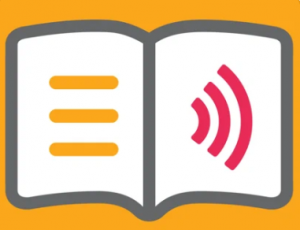
Features:
- Reading app with customizable settings for the reader’s preferences
- The app offers magnification, bookmarks, change in font size and color, and text audio
- Works with a variety of file formats: HTML, Text files, DAISY files, Word documents, PDFs, and copied text
- Syncs with Bookshare
- More information: Dolphin EasyReader
Cost: Free
Compatibility: iOS; Android
Go Read
Features:
- Download and listen to your Bookshare books on your Android device
- Read DAISY and EPUB books with voice navigated and text-to-speech
- Connects directly to online libraries, and Bookshare for quick download
- Optimized for visually-impaired readers but usable for anyone
- More Information: Go Read
Cost: Free.
Compatibility: Android
HelperBird

Features:
- Reading and writing tool that includes text-to-speech and speech-to-text options
- Customizable styles & colors, high contrast, different fonts, etc.
- Includes features for assistance with color blindness, magnification, an overlay to reduce bright light, and more
- More information: HelperBird Website
Cost: Free version and Pro Plan for $40/yearly
Compatibility: Chrome Browser Extension
Immersive Reader
Features:
- Reading assistive tool
- Customizable text appearance, including font size/style, background color, line focus, and spacing words into syllables
- Text to speech with adjustable voice speed and selection for having the text read aloud
- More Information: Immersive Reader
Cost: Free add-in through Office Suite
Compatibility: Edge Browser, iOS, Windows
Libby
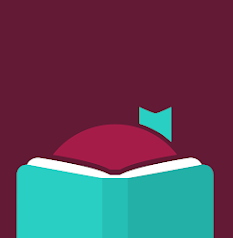
Features:
- App that contains a library of audiobooks and eBooks
- You will need your local library card to get started
- More Information: Libby Website
Cost: Free with library card
Compatibility: iOS, Android, Amazon app, Online Resource
PocketBook Reader

Features:
- Supports a variety of file types and audio formats
- Contains built-in text-to-speech
- Customizable reading appearance settings
- More Information: PocketBook Website
Cost: Free with in-app purchases
Compatibility: iOS, Android
Postlight Reader
Features:
- Remove clutter from webpages for easier reading
- Customize the size of the text, the font, and if it’s a light or dark themed background
- Send the reading to Kindle for reading on that device
- More Information: Postlight Reader Website
Cost: Free
Compatibility: Chrome, Edge, & Firefox Extension
NaturalReader
Features:
- Text-to-Speech software that can read Microsoft Word, Webpages, PDFs, and Emails aloud
- Choose from a variety of voices and customize your reading speed
- Floating toolbar to read text aloud in other applications through the Chrome Extension
- Compare the Free vs Paid Plans on their help site
- More Information: NaturalReader Website
Cost: Free and $9.99/month for Premium
Compatibility: Android; iOS; Online Resource; Chrome Extension
Open Library
Features:
- A collection of ebooks
- Browse by subject, book title, or author
- Ability to create an account
- More Information: Open Library Website
Cost: Free
Compatibility: Online Resource
Prizmo Go

Features:
- OCR scanning tool
- Read text aloud with the built-in text reader
- Translate into a variety of languages
- Copy text
- Free and paid versions: Essential Pack is a one-time purchase of $15.99, Standard Plan $9.99/year, and Pro Plan $19.99 per year. Visit the Pricing section on their FAQ page for more information on the difference in features.
- More Information: Prizmo Website
Cost: Free and in-app purchases
Compatibility: iOS
ReadMe!
Features:
- Read PDF and ePUB files on your mobile device when you upload them to your bookshelf
- Spritz Reader is integrated into it – a tool for speed reading showing one word at a time to the reader
- Includes Beeline Reader – polychromatic text color reader integrated into pay option of app
- More Information: ReadMe! Website
Cost: Free and in-app purchases
Compatibility: iOS; Android
Rewordify
Features:
- Rewordify replaces higher-level vocabulary with words that are
- easier to understand
- Help build understanding within readings and builds vocabulary
- Difficult words are replaced and highlighted
- Click on the words that were replaced to see the original word in
- the text
- More Information: Rewordify Website
Cost: Free
Compatibility: Online Resource
Select and Speak- Text to Speech

Features:
- Text to speech Chrome extension
- Can speak in many different languages
- Offers adjustable speech settings
- More information: Select and Speak Chrome Extension
Cost: Free
Compatibility: Chrome Extension
Speechify
Features:
- Have text read out to you in natural-sounding voices
- Upload documents into the application and/or use it to read aloud other websites with the chrome extension
- Have your text read in a variety of languages
- More Information: Speechify Website
Cost: Free and in-app purchases
Compatibility: iOS; Android; Chrome Extension; Online Resource
Spritz

Features:
- Speed reading app that allows for focusing on one word at a time
- Customizable settings to adjust your reading speed
- Spritz highlights one letter in the word in red to help with increase focus and attention
- More Information: Spritz Website
Cost: Free
Compatibility: iOS; Android; Chrome & Safari Extension
SwiftRead
Features:
- Advertised as an app that can increase your reading speed while maintaining comprehension
- Assists with focus, visual tracking, comprehension, and reading at a faster pace
- Ability to read text out loud (available in the pro plan)
- Compatible with webpages, PDF, ePub, or text that you can copy-paste
- More Information: SwiftRead Website
Cost: Free and paid Pro plan
Compatibility: Chrome & Edge Extension
Voice Dream Reader
Features:
- Text-to-speech app to read books with the ability to customize your screen for preferred reading options
- Read by listening to the text, visually or both at the same time
- Supports PDF, Word Docs, EPUB, DAISY, eBooks, Web pages and more with the ability to integrate your Bookshare books or books in Dropbox, Evernote, Pocket, Gutenberg and more
- Includes multiple language options along with various fonts, including Open Dyslexic font, and voices, including the option to purchase additional voices
- Highlight information in the reading and export it to other programs and apps
- More Information: Voice Dream Reader Website
Cost: $79.99/year iOS
Compatibility: iOS & Mac
VD Scanner

Features:
- Optical character recognition (OCR) scanner app
- Once a document is scanned, in-app text-to-speech is available with adjustable settings
- Exports documents into a PDF or plain text format that works with other apps such as Voice Dream Reader
- More Information: Voice Dream Scanner Website
Cost: $9.99
Compatibility: iOS
Yuzu eReader

Features:
- Read your Yuzu eBook on the go
- Annotate your readings with highlights, sticky notes, and flags in your textbooks
- Use Yuzu’s built-in text to speech reader
- More Information: Yuzu Website
Cost: Free (purchase of book not included)
Compatibility: iOS; Android
Download a printable copy with live links of the list of Free and Low-Cost Assistive Technology for Reading & Literacy Support, please click on the following link: Reading & Literacy Support AT













