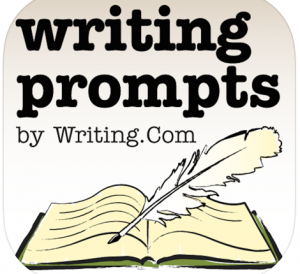The following Free or Low-Cost Assistive Technology programs, software, websites, and apps focus on different forms of writing support. The information about the following applications has been summarized from the applications’ websites and/or from experience testing the applications. We update this page approximately once a year. Please refer to the applications’ websites for the most up to date information.
This page was created by the Augsburg University CLASS Office. To reference our resource pages, please correctly cite Augsburg University CLASS Office.
Writing
Ginger Grammar Checker & Spell Checker

Features:
- Checks your spelling and grammar and fixes it according to the context of your text in Microsoft Word, Outlook, PowerPoint, Internet Explorer, Firefox, Safari, Chrome
- Suggests different and better ways to express your sentences (Premium)
- Provides training to improve your mistakes (Premium)
- Reads your text out loud (Premium)
- More Information: Ginger Website
Cost: Free and paid Premium version
Compatibility: Windows, Mac OS, Android, iOS, and Chrome Extension
Grammarly

Features:
- An application that can assist with finding writing mistakes and contextual errors, spelling errors, and poor vocabulary usage
- Find the right word you are looking for with synonym suggestions
- Learn from your mistakes to avoid them in the future
- Grammarly works in emails, essays, and more
- More Information: Grammarly Website
Cost: Free and Premium version
Compatibility: Chrome Extension; iOS; Android
Hemingway Editor
Features:
- Assists with writing clarity, passive voice editing, and readability
- Displays how many words typed
- Available in the web browser and as a desktop application
- More Information: Hemmingway Editor Website
Cost: Free for web browser; Plus plans also available
Compatibility: Online Resource
iWordQ

Features:
- Context-based word prediction tool
- Make your own custom abbreviation to simply your writing
- Text-to-Speech function allows for you to listen to your writing to hear any mistakes, make changes and catch up as you proofread
- More Information: iWordQ Website
Cost: $20.99
Compatibility: iOS: iPad
LanguageTool
![]()
Features:
- Free AI-based grammar and spell checking tool
- Available for more than 25 different languages
- The free version can check up to 10,000 characters
- Style suggestions are available in the premium version
- More Information: LanguageTool Website
Cost: Free for basic and $5.83/month for premium version
Compatibility: Online Resource and Chrome Extension
Microsoft SwiftKey Keyboard

Features:
- iPhone or Android keyboard that has the following features: word prediction, accurate autocorrect, and adjusts to users writing styles
- One of the biggest benefits of this keyboard is that is can learn users writing style and even typos to help fix them faster
- Customizable settings for the color/theme of the keyboard
- More Information: Microsoft SwiftKey Website
Cost: Free with in-app purchases
Compatibility: Android and iOS
ProWritingAid

Features:
- Writing editor Chrome extension
- Works within websites, emails, Google Docs and other online sources
- With the free version, it scans the first 500 words for various categories in your writing, such as grammar, spell checking, and more
- More Information: ProWritingAid Website
Cost: Free for limited version or $10/month for premium version
Compatibility: Free Chrome, Edge, and Safari Extension; Online Editor; Windows; Mac
QuillBot
![]()
Features:
- AI paraphrasing, summarizing, and grammar checking writing tool
- Checks for grammar, provides synonyms and rephrases suggestions for up to 125 words at a time
- Includes an AI Detector
- 1200 word limit for the summarizing feature and includes a free word counting tool as well
- More information: QuillBot Website
Cost: Free and premium versions
Compatibility: Online editor; Chrome Extension; Mac; Microsoft Word
TextExpander
Features:
- Type more with less effort using this custom keyboard shortcut app
- Create custom abbreviations called snippets of frequently used words and phrases for easy, quick entry into your documents and emails
- More Information: TextExpander Website
Cost: $3.33/month
Compatibility: iOS
VDWrite

Features:
- Make fewer mistakes, use the right words and organize your writing better with this app
- Text-to-speech and voice-to-text help you to proofread to avoid awkward sentences or grammatical mistakes
- Dictionary, Phonetic Spell Checker, and Word Finder help you use the correct words when writing
- Outline of paper allows for better structure and ease when restructuring your paper
- More Information: Voice Dream Writer Website
Cost: $9.99
Compatibility: iOS
Writing Challenge

Features:
- Offers topic suggestions for writing
- Gamifies writing through daily challenges
- More Information: Writing Challenge Website
Cost: $2.99 iOS and $1.49 Android
Compatibility: iOS; Mac; Windows; Android; Kindle
Writing Prompts
Features:
- Assist with writer’s block
- Offers a variety of writing prompts
- App works on and offline
- More Information: Writing Prompts Website
Cost: $1.99
Compatibility: iOS; Android; Kindle
Written Kitten
Features:
- Encourages words typed by showing a picture of a kitten for every 100 words typed
- The image displayed can be adjusted per user preference
- More Information: Written Kitten Website
Cost: Free
Compatibility: Online Resource
Download a printable copy with live links of the list of Free and Low-Cost Assistive Technology for Writing Support, please click on the following link: Writing Support AT