The following Free or Low Cost Assistive Technology programs, software, websites, and apps focus on different forms of Hearing and Auditory Support. The information about the following applications has been summarized from the applications’ websites and/or from experience testing the applications. We update this page approximately once a year. Please refer to the applications’ websites for the most up to date information.
This page was created by the Augsburg University CLASS Office. To reference our resource pages, please correctly cite Augsburg University CLASS Office.
Hearing and Auditory
Ava
Features:
- Real-time closed captioning for what is being said around the user
- Use the app in meetings or conversations to see what people are saying
- In the free version, you can caption one-on-one conversations or group conversations for up to 40 minutes at a time
- More Information: Ava Website
Cost: Free or $9.99 per month for Community
Compatibility: Online Resource; iOS; Android
CaptionMate

Features:
- Real-time Captioning through AI technology for phone calls
- View conversations on phone, tablet, or computer
- Captions in 100 different languages
- Not intended for in-person events, but can be used for any event that you can dial into
- More Information: CaptionMate Website
Cost: “free to anyone with hearing loss, and is paid for by a fund administered by the FCC (Federal Communications Commission)” (Captionmate, 2024).
Compatibility: iOS; Android; Online Resource
InnoCaption

Features:
- Users can choose from automated captions or human captioning
- Users can maintain their cell phone number
- The app can caption the users speech and the caller’s speech
- Saves a call’s transcript
- More Information: CaptionMate Website
Cost: “Certified by the FCC – Offered at no cost to individuals with hearing loss.” (InnoCaption, 2024)
Compatibility: iOS; Android
Live Captions (Beta)

Features:
- One of Apple’s built-in accessibility features
- Turn on live captions to use on applications such as FaceTime or Podcasts, and have available for in-person interactions on your Apple device
- Customizable screen appearance for captions
- More Information: Apple’s Website
Cost: free
Compatibility: iPhone, iPad, Mac
Live Listen with AirPods
![]()
Features:
- When turning on Live Listen, you can listen to conversations in your headphones better in a noisy environment.
- Once Live Listen is turned on your device, your device will need to be near the person you are wanting to listen to.
- More Information: Apple’s Website
Cost: Included on iPhone and iPad
Compatibility: iOS
Live Transcribe & Sound Notifications

Features:
- Speech recognition software that generates real time transcriptions on Android devices
- Set custom notifications
- Save past transcriptions
- Includes notifications based on sounds happening around you
- More Information: Live Transcribe & Sound Notifications Application
Cost: Free
Compatibility: Android
Otter.ai
![]()
Features:
- AI live transcription and recording application that can be used in meetings, in class, or on the go
- The mobile and online platforms allow users to record, create notes from live transcripts, and share notes with others
- Works with Zoom
- More Information: Otter.ai Website
Cost: Free and $8.33/month for Pro (billed annually)
Compatibility: iOS; Android; Online Resource
Rogervoice
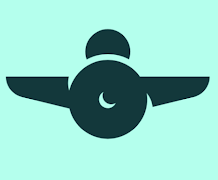
Features:
- Phone call captioning app
- Unlimited calls with friends
- Calls and voicemail transcripts
- More Information: Rogervoice Website
Cost: “As a United States citizen or resident with a hearing loss, you may use Rogervoice free of charge, 24 hours a day and 7 days a week. The service is paid for by the FCC through a federally funded service for persons with hearing loss.” (Rogervoice, 2024)
Compatibility: iOS; Android
Sound Amplifier

Features:
- Google created feature that allows users to use their headphones to “filter, augment, and amplify sounds.” (Google, 2024)
- More Information: Sound Amplifier on Google Play
Cost: Free
Compatibility: Android

