The following Free or Low-Cost Assistive Technology programs, software, websites, and apps focus on different forms of Mind Mapping and Brainstorming Support. The information about the following applications has been summarized from the applications’ websites and/or from experience testing the applications. We update this page approximately once a year. Please refer to the applications’ websites for the most up to date information.
This page was created by the Augsburg University CLASS Office. To reference our resource pages, please correctly cite Augsburg University CLASS Office.
Mind Mapping & Brainstorming
Ayoa

Features:
- Different mind mapping options, such as traditional, canvas, radial, whiteboards, gantt charts, flowcharts, and more (note: many of these options are only available in the Ultimate version)
- Multiple different branch styles to choose from for users
- Users can add information, notes and images
- Exportable mind maps into different file formats to share with others
- More information: Ayoa Website
Cost: Free for limited version and $17/month for Ultimate version
Compatibility: Online Resource
Coggle

Features:
- Online mind mapping/diagramming tool
- Users can invite others to add to or edit their diagram
- Allows users to upload unlimited images and connect/loop branches within a mind map
- More information: Coggle Website
Cost: Free (limited diagrams) or $5/month for Personal
Compatibility: Online Resource
GoConqr

Features:
- Create mind maps, flowcharts, flashcards, notes, slides, and more
- Browse user generated mind maps to help create your own
- Share created content with other people
- More information: GoConqr Website
Cost: Free or Upgrade for $1.08/month
Compatibility: Online Resource
Inspiration Maps
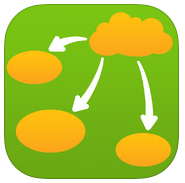
Features:
- Brainstorm and create mind maps using this app
- Organize projects to create flow charts
- Take notes, personalize maps and diagrams, and browse built-in templates
- More Information: Inspiration Maps Website
Cost: $9.99
Compatibility: iOS: iPad, Mac, iPhone
Lucidchart

Features:
- Browse a selection of charts, diagrams, and more to help get started on a project
- Collaborate with others and has an option to export to PDF
- More information: Lucidchart Website
Compatibility: Online Resource, iOS, Android
Cost: Free for limited version and paid individual account also available
Lucidspark

Features:
- Online whiteboard that you can share with others to easily collaborate while brainstorming
- Includes features such as presentation mode, commenting, drawing, and more
- More information: Lucidspark Website
Compatibility: Online Resource, iOS, Android
Cost: Free for limited version and paid individual account also available
Mind Meister

Features:
- Mind Mapping/Brainstorming tool for use on personal devices and the web
- Use the program to organize your work and collaborate with other people
- Create mind maps, notes, lists and plan projects
- Monthly fee required for full use of software program and features
- More Information: Mind Meister Website
Cost: Free, Personal $6.50/month, or Pro $10.50/month
Compatibility: iOS & Android
MindMup

Features:
- Includes unlimited mind maps
- Cloud-Based storage
- Keyboard shortcuts
- Save to Google Drive
- Distraction-free environment
- More Information: MindMup Website
Cost: Free or MindMup Personal for $2.99/month
Compatibility: Online Resource
MindNode

Features:
- Brainstorming and mind mapping tool for iOS devices
- Mind map and outline modes to help organize thoughts and track progress
- Add visual tags to the mind map and turn on focus mode to reduces distractions with Plus version
- More Information: MindNode Website
Cost: Free or $2.99/month for Plus
Compatibility: iOS & Mac
SimpleMind Pro – Mind Mapping

Features:
- Mind mapping tool for organizing and structuring ideas
- Has a free-form layout with options for personalization
- Mind maps can link to websites or documents, and users can add images and more
- SimpleMind’s website also contains instructions for how to get started with mind mapping
- More Information: SimpleMind Website
Cost: $10.99 for iOS, $8.49 Android, and additional costs apply for Mac and Windows download. There is also a limited free version available.
Compatibility: Mac; Windows; Android; iOS
Download a printable copy with live links of the list of Free and Low-Cost Assistive Technology for Writing Support, please click on the following link: Mind Mapping AT
