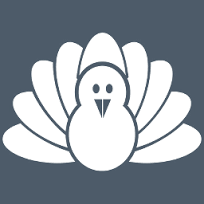The following Free or Low Cost Assistive Technology programs, software, websites, and apps focus on different forms of Focus and Distraction Free Support. The information about the following applications has been summarized from the applications’ websites and/or from experience testing the applications. We update this page approximately once a year. Please refer to the applications’ websites for the most up to date information.
This page was created by the Augsburg University CLASS Office. To reference our resource pages, please correctly cite Augsburg University CLASS Office
Focus/Distraction Free & Time Tracking
Alarmy

Features:
- Advanced alarm clock application designed to help users stick to their alarm clock time
- Variety of ringtones available including custom ringtones
- Has users complete a “wake-up mission” task when their alarm goes off before they can turn it off
- More information: Alarmy Website
Cost: Free and $59.99 annual Premium plan
Compatibility: Android, iOS
Cold Turkey
Features:
- Block distracting websites
- Set the websites you want blocked and for how long and go “cold turkey” from them
- If the timer is still going, you won’t be able to access your blocked websites
- Pro version provides blocking of Applications, scheduled blocks and Frozen Turkey features
Cost: Free and Pro
Compatibility: Chrome Extension; Windows; Mac
Flora
Features:
- Focus and habit tracking app
- Set 25-minute timers to help with focus and a tree will begin to grow during that time
- Create to-do lists and track your progress overtime
- More Information: Flora Website
Cost: Free with in-app purchases
Compatibility: iOS
Flow

Features:
- Pomodoro timer app
- Includes an app blocker to help stay focused, timer durations, and notifications
- Track and view your progress overtime
- More information: Flow Website
Cost: Free or Pro version lifetime access for $30
Compatibility: iPhone, iPad, Mac
Focus Keeper

Features:
- Focus timer with built-in short breaks and long breaks
- The default timer settings are 25 minutes for focus, 5 minutes for short break, and 30 minutes for long break, but this can be customized in the app
- Works as an online resource and as a mobile app
- Sign in to track progress/usage overtime
- More information: Focus Keeper Website
Cost: Free
Compatibility: iOS, Android, Online Resource
Forest
![]()
Features:
- Customizable timers that grow trees during the time set
- Create blocklists for distracting websites while using the Chrome Extension
- Track your progress overtime and explore the gamification features in the mobile app
- More Information: Forest Website
Cost: Free for Chrome Extension and $3.99 for mobile app
Compatibility: Chrome Extension; iOS; Android
Just Read

Features:
- Chrome extension for distraction free reading
- Customizable platform
- More Information: Just Read Website
Cost: Free; $2/month Premium
Compatibility: Chrome Extension
Llama Life

Features:
- Pomodoro type timer and time management app
- Allows users to map out their day in time increments for tasks
- Provides suggestions for how to break a task down into smaller tasks
- Users can different types of alarms to help them transition from task to task
- View timers in a visual or countdown format
- Play soundscapes within the app to help stay more focused
- More Information: Llama Life Website
Cost: $27.30/yr
Compatibility: Online resource, Android, iPhone
MuiltiTimer

Features:
- Timer app where you can set multiple timers on one screen
- Add icons, change the color of the timer, and adjust the timer style
- Includes a Pomodoro Timer option
- More Information: MultiTimer Website
Cost: Free
Compatibility: iOS, Android
MyTomatoes

Features:
- Use MyTomatoes to time and track your progress using the Pomodoro technique
- Start the timer and work for 25 minutes and then take a 5 minute break
- At the end of each work sitting, write what you did to track your progress
- More Information: MyTomatoes Website
Cost: Free
Compatibility: Online Resource
Noisli

Features:
- A focus sound app where you can select various background sounds and set timers
- You can select multiple sounds at once
- Includes a distraction free writing space as well
- More Information: Noisli Website
Cost for Online: Free for basic version and $10/month for pro
Cost for Mobile App: Free and $10/month Pro (billed yearly)
Compatibility: Online Resource, iOS, Android, Chrome Extension
Opal: Screen Time for Focus

Features:
- A focus and distraction blocking application
- Provides users with reports to track their focus progress
- Features include block lists, app limits, focus reminders, and more
- More Information: Opal Website
Cost: Free version and $99.99/year for Pro version
Compatibility: iOS, Android, Chrome Extension
Reader Mode

Features:
- Distraction free webpage reader
- Clears webpages of any potentially distracting content so users can focus on the text
- Built-in text to speech and customizable fonts
- More Information: Reader Mode Website
Cost: Free or $15 one-time payment for Pro
Compatibility: Chrome Extension
StayFocusd

Features:
- Chrome extension that assists with increasing your productivity by setting website limits and blocking websites when your specified allotted time has been used
- Pre-program distracting and time wasting websites
- More Information: StayFocusd Website
Cost: Free
Compatibility: Chrome or Edge Extension
Tiimo

Features:
- “Tiimo: designed for neurodivergent brains.” (Tiimo, 2023)
- Create checklists manually or use Tiimo’s AI feature to create one
- Visually outlines the day’s to dos
- Focus timer included
- More Information: Tiimo Website
Cost: Free version and premium subscriptions: Tiimo Plan and Tiimo Learn
Compatibility: iOS and Android
Time Timer

Features:
- Visual timer for people of any age
- Visually structure your time or break time up into segments using this timer program
- Easy to use app interface with customizable visual timers
- Time seconds, minutes or hours with this timer
- More Information: Time Timer Website
Cost: Free for mobile app; $19.95 for Desktop app
Compatibility: Mac; Windows; iOS; Android
Tomato Timer
Features:
- Using the Pomodoro Time method, break up your work or school tasks into manageable worktimes
- Use the 25 minutes of worktime and then take a 5-minute or 10-minute break to maximize workflow
- More Information: TomatoTimer Website
Cost: Free
Compatibility: Online Resource
Windows Clock

Features:
- Built-in clock Windows application
- Includes options to set alarms, timers, focus sessions, daily goals, and track progress
- More Information: Windows Clock App
Cost: Free
Compatibility: Windows
White Noise

Features:
- Sound app that allows users to browse from a variety of HD Stereo stock sounds and relaxing sounds
- Users can also record their own sounds
- Has the ability to save users favorite sounds, set timers, and customize a playlist
- Advertised as an app that can be used for reduced distractions, relaxation, sleep or focus
- More Information: White Noise Website
Cost: Free and Full version for a one-time purchase of $0.99
Compatibility: Android, iOS, Fire OS, Mac, Windows, Amazon
To download a printable copy with live links of the entire list of Free and Low Cost Assistive Technology for Time Management and Distraction Free, please click on the following link: Focus/Distraction Free & Time Tracking AT